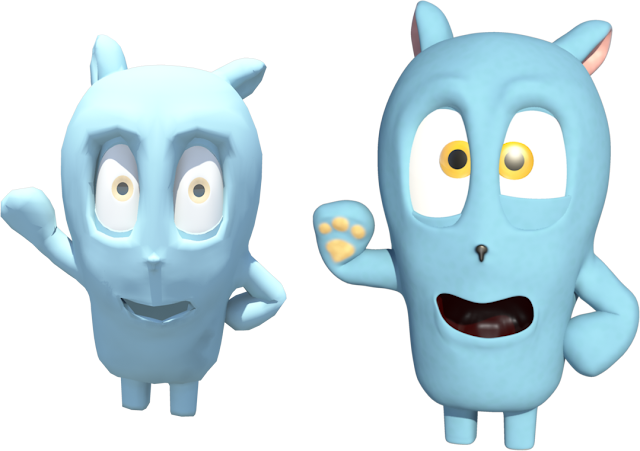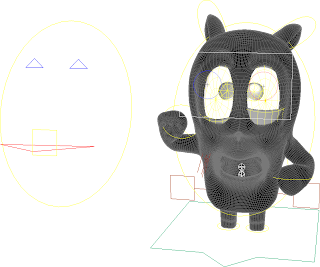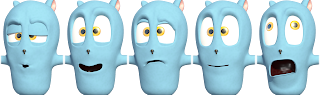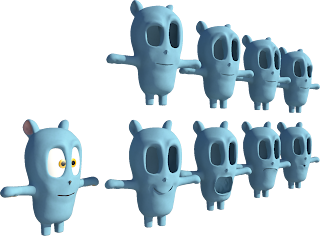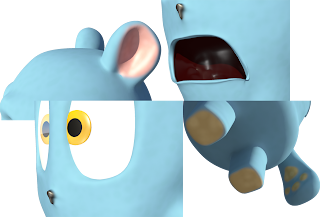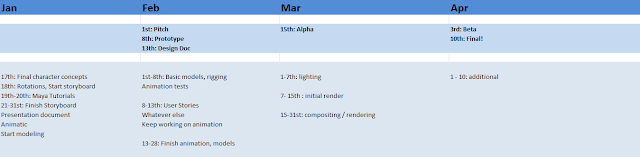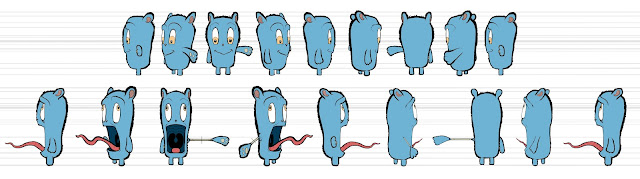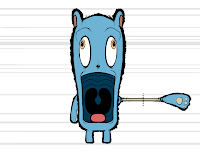It's been awhile since we've revealed our progress on Herbil, but rest assured, he's been receiving a steady stream of updates while we've been explaining the butterfly and environment process. As we get closer and closer to our Alpha milestone (March 15th), the final product of our animation should start to take shape, and we hope to reveal that shape through the next few updates.
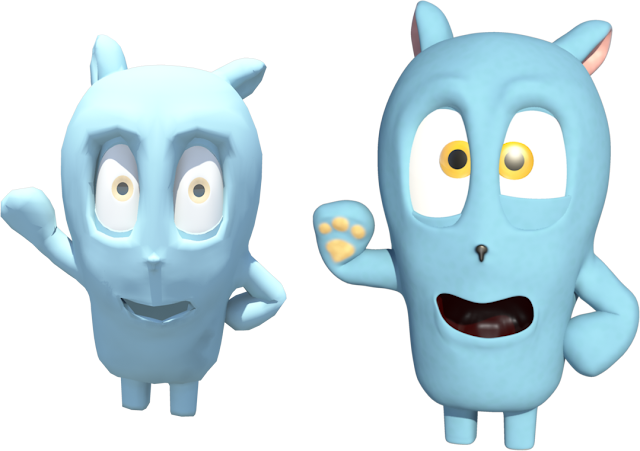 |
Left: Prototype Herbil
Right: Alpha Herbil |
The first and most noticeable of Herbil's updates is that his character model is now complete. After applying some finishing touches, sculpting an interior to his mouth, and re-modeling his eyes, we increased the divisions on his mesh to make it smooth and give us as much control as possible.
Once we had reached this step, we created Herbil's control rig. The basics of this rig were essentially the same as rigs made previously throughout the project, however, the cute character is our most expressive character, and thus has the most complex control rig. Although the skeletal controls for the character have remained the same, we now needed to give ourselves a method of controlling the facial expressions of the character, as well as re-think our method of controlling the eyes in a way which no longer exploited the simplicity of earlier models. The GUI we created to animate these facial movements is by far the most in-depth set of controllers we have attempted.
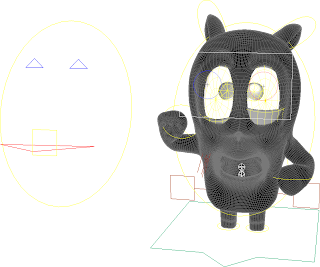 |
| Herbil's Control Rig |
It may not look like much, but this GUI gives us all the functionality we need, and masks hours upon hours of work. A few of the controls seem fairly intuitive, whereas others are more complex than they look.
- The four thin rectangles control the individual eyelids, and function by rotating deformed spheres around the eyeballs.
- The rectangle and circles in front of Herbil's face control the direction of his vision, and function by manipulating the geometry of the eye such that a small disc composing the pupil and iris is rotated and translated about the surface normal of the eyeball without detaching from the eye or rotating the eyes as a whole.
- The two triangles at the top control the eyebrows, and function through a slightly more complex animation technique named "blendshapes", which will be explained in more detail below. The eyebrow controls allow us to raise and lower Herbil's brows, as well as deform them to give the brow an angled look.
- The perpendicular square and triangle control Herbil's mouth. The triangle simply controls the orientation of the jawbone in the skeleton, and the square controls a variety of blendshapes.
The majority of these controls were created by linking the relative position of GUI elements to the various attributes of Herbil's mesh and blend nodes through mathematical expressions.
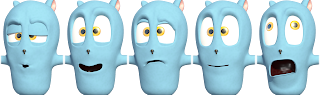 |
| Facial Expressions |
This GUI would be practically useless, however, without the use of blendshapes. To add blendshapes nodes to our model, we simply duplicate our original mesh, mold it into the shape we want, and create a deformer between the two. This creates a simple slider control which can be used to alter the percentage of deformation. By linking this control to a GUI element, we can easily pose our model at any interpolated position between our original shape and our blendshape.
The concept behind creating blendshapes is actually pretty simple, but in order for them to be used effectively, many different shapes are needed, with careful attention being paid to the sculpting process of each.
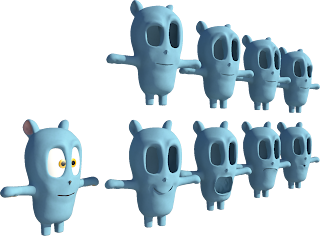 |
| Blendshapes |
As you can probably tell from the above images, we have also begun applying materials and textures to the different areas of Herbil's body. His skin is covered in a soft leathery material to give it the look of cartoon animal hide, and his paws and ears have been given different colours. The inside of his mouth is given a wet, organic look by using Maya's ocean material. His eyes are given shiny, reflective materials in order to make them appear expressive. The reflections on his eyes were particularly complex, as simply increasing their reflectivity makes the entire eye act like a mirror. In order to avoid this, we researched different techniques for creating realistic eye reflections, and discovered that many 3D software materials include a shader for "Fresnel falloff", which causes light rays to reflect based on the difference between the angle of the surface and the angle of the camera. Unfortunately, we could not find a pre-built Fresnel falloff solution in Maya, and so we had to create our own and link it to the reflectivity of Herbil's eyes.
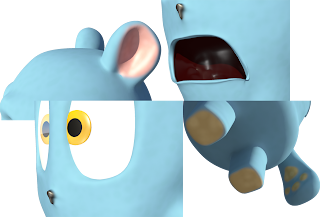 |
| Material Close-Ups |
You may have noticed that, at this point, Herbil is completely bald. The original concept for Herbil described him as being covered in soft blue fur, but through the process of developing the character, we decided against fur in the final design. In addition to aesthetic reasons (we quite like the new bald Herbil), there were many technical difficulties that came with using fur. After spending many hours attempting different techniques and technologies for achieving the intended fur effect, it was determined that each of the possible solutions resulted in one or more major drawbacks. Although we ended up losing time in our efforts to create fur, any further time that would have been wasted trying to fix a fundamentally flawed implementation can now be used on other aspects of the film.
And so, after all our hard work, the cute Herbil is finally ready for animation!
 |
| Shmeeh! |